let’s work together



AI is transforming small businesses in 2025. From automating tasks to improving customer experiences, the right tools save time, cut costs, and drive growth. But with so many options, picking the right one can be overwhelming. This guide highlights 7 AI tools tailored to small business needs, focusing on ease of use, affordability, and proven results.
| Tool | Best Use | Starting Price | Key Limitation |
|---|---|---|---|
| Realmonkey | Digital strategy & branding | Custom pricing | Requires consultation for setup |
| Salesforce AI | Sales & customer management | $25/user/month | Complex setup, costly for small teams |
| Microsoft Copilot | Office productivity | $30/user/month | Requires Microsoft 365 subscription |
| ChatGPT | Content & customer support | Free, $20/month (Plus) | Needs fact-checking |
| Synthesia | Video creation | $30/month | Limited avatar customization |
| Fathom | Meeting transcription | Free, $19/month | Privacy concerns in some industries |
| Grammarly | Writing assistance | Free, $12/month (Premium) | May over-correct casual tone |
AI is no longer a luxury - it's a necessity for staying competitive. Start small, address your biggest challenges, and watch your business thrive.

Realmonkey is an AI-driven platform designed to help small businesses grow by combining AI technology with design, branding, web and app development, social media management, and SEO.
Realmonkey takes a comprehensive approach to building your business's digital presence. By blending AI-powered tools with professional design and marketing expertise, it simplifies operations and creates a unified brand identity. This all-in-one solution eliminates the need to juggle multiple vendors, allowing your digital strategy to grow seamlessly as your business expands.
Realmonkey understands the hurdles small businesses face and offers solutions like:
These tools not only simplify managing your digital presence but also provide a strong foundation for growth.
Realmonkey's services shine in real-world scenarios:
In today’s competitive market, having a consolidated digital strategy is key to maximizing returns on investment.
Realmonkey offers flexible pricing tailored to businesses at different stages:
This tiered structure ensures that businesses of all sizes can access high-quality digital tools without breaking the bank.
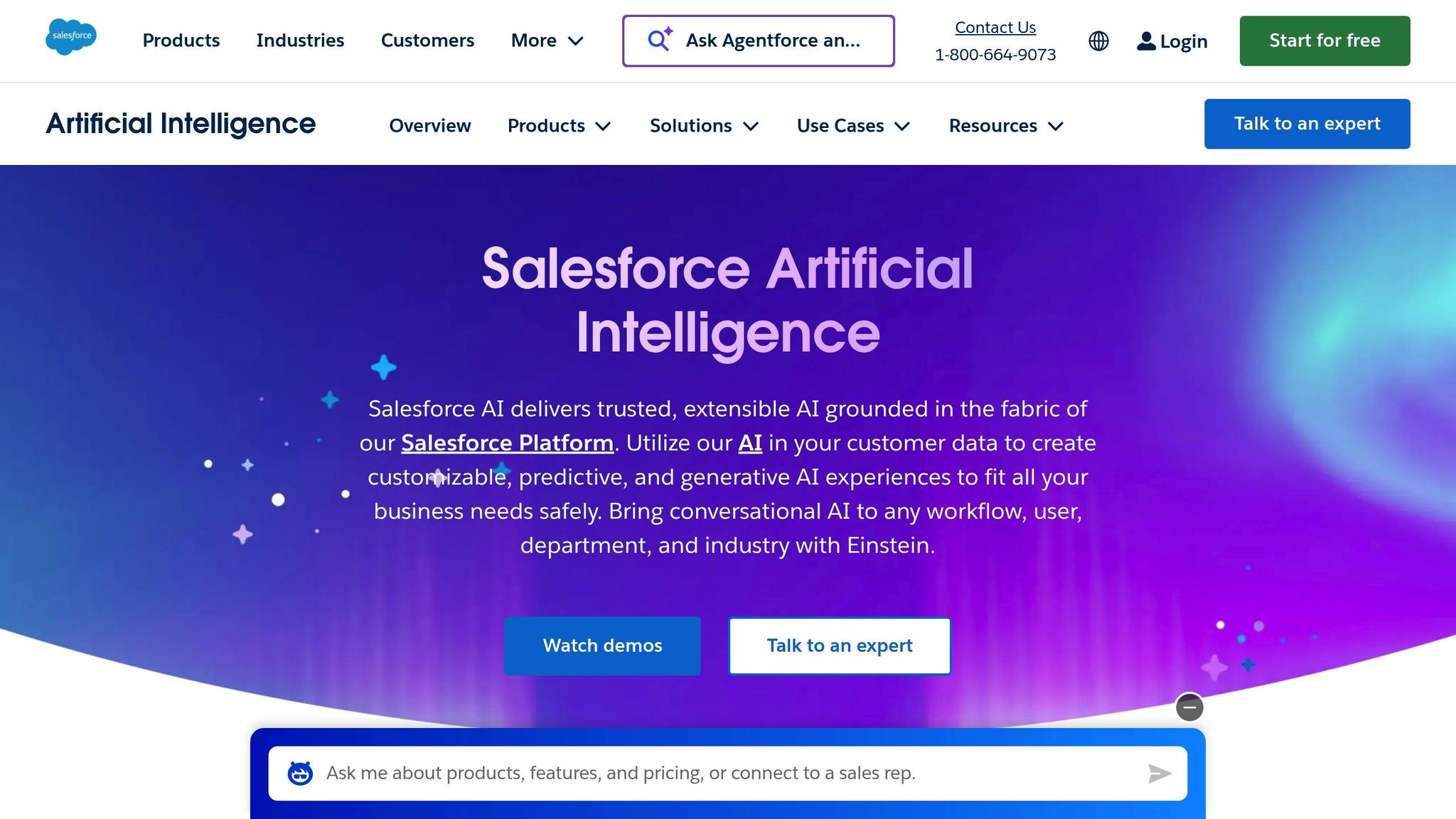
Salesforce Einstein brings advanced AI tools to small businesses, revolutionizing how they manage sales, marketing, and customer service. This AI-powered platform delivers data-driven insights and automation, helping small businesses work smarter and more efficiently.
Einstein integrates your business data with AI models to provide actionable insights. By analyzing past customer interactions, purchase patterns, and engagement data, it prioritizes leads based on their likelihood to convert. It also organizes complex data into easy-to-read charts and reports, making it simple for small business owners to spot trends, address bottlenecks, and keep track of performance.
These tools provide the foundation for smarter decision-making across sales, service, and marketing.
One standout feature is its ability to generate personalized emails based on customer history. This helps businesses craft messages that resonate with their audience and improve engagement.
Einstein also offers insights that span across sales, customer service, and marketing, giving businesses a clear picture of how their operations connect. This unified view helps identify opportunities for improvement and growth.
What’s more, the AI continuously learns from your data, fine-tuning its recommendations to better anticipate customer needs and uncover new opportunities over time.
For service-based businesses, Einstein’s lead prioritization feature is a game-changer. By analyzing characteristics of past successful engagements, the system identifies the most promising prospects, allowing sales teams to focus their efforts where they’re most likely to succeed.
Einstein Conversation Insights is available starting at $50 per user per month. Additional features and specialized apps come at varying prices depending on business needs. Note that Salesforce Einstein does not provide a free trial or freemium version.
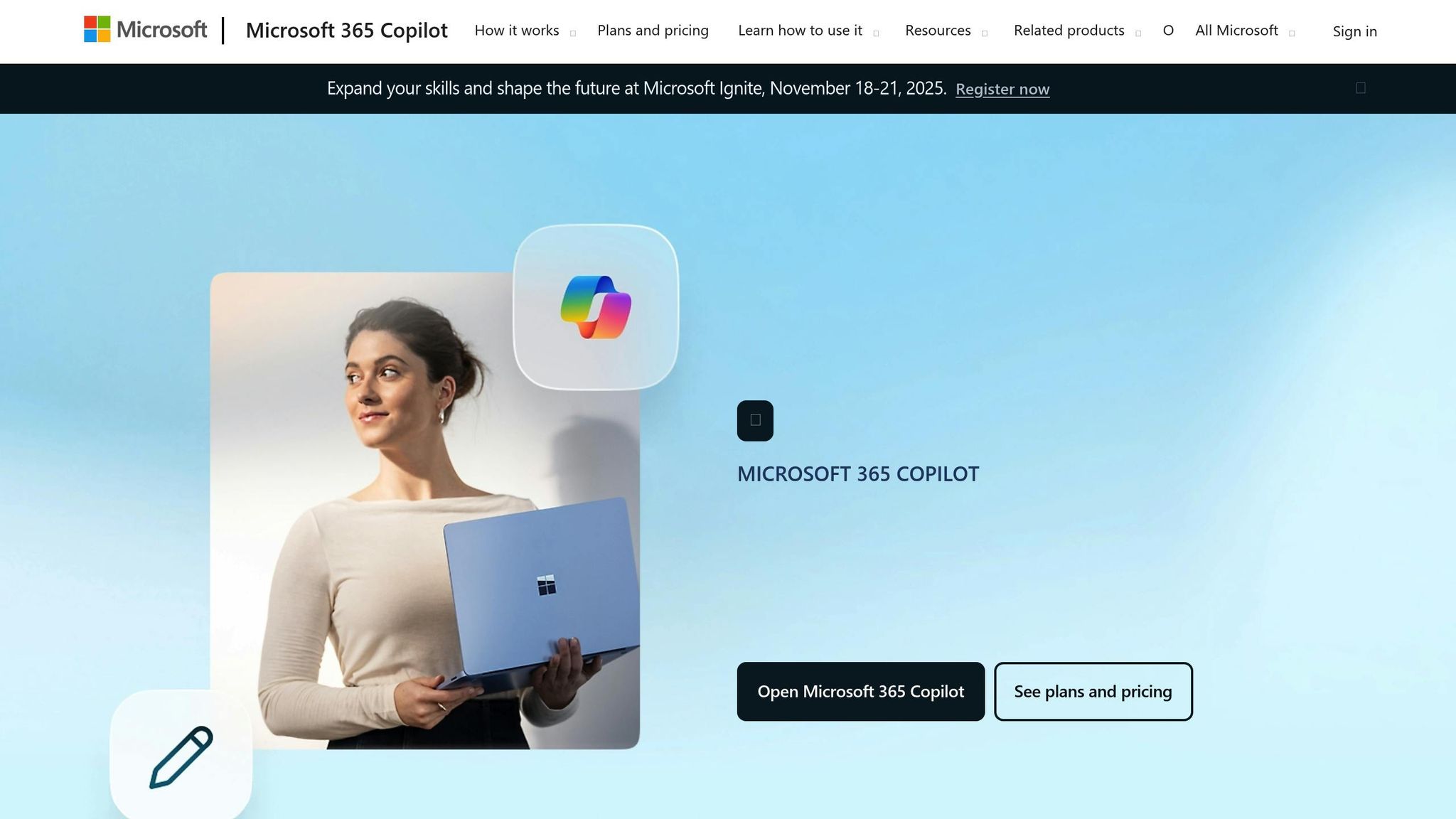
Microsoft Copilot takes the familiar Microsoft 365 suite and supercharges it with artificial intelligence, turning it into a productivity powerhouse for small businesses. By embedding AI directly into apps like Outlook, Word, and Excel, it acts as a smart assistant that fits seamlessly into your existing tools - no steep learning curve required.
Copilot works hand-in-hand with the Microsoft 365 apps your team already uses every day. It enhances these tools with AI-driven features to automate repetitive tasks, all while keeping the interface you’re used to. This seamless integration means your team can start using AI without extra training or disrupting their workflow. The result? A smoother, more efficient workday.
With Copilot, email management becomes a breeze. It can summarize long email threads and highlight key messages, cutting down the time spent digging through inboxes.
The "Coaching by Copilot" feature takes email drafting to the next level by analyzing tone and structure. It offers real-time tips to improve clarity, empathy, and overall effectiveness, helping your messages make an impact faster.
When paired with platforms like Zapier, Copilot shines in workflow automation. For instance, it can extract order details, update inventory in Airtable, and send shipping notifications - all without manual intervention. These streamlined workflows not only save time but also reduce the risk of errors.
Small businesses are using Copilot to shift their energy from mundane admin work to high-value activities. By automating tasks like data entry, email sorting, and routine communications, Copilot frees up time for owners and employees to focus on growing customer relationships, exploring new opportunities, and tackling creative challenges. Its email coaching feature also ensures that even during busy periods, communications are polished, clear, and professional. In short, Copilot helps small businesses spend less time on the "busy work" and more time on what really matters.
Copilot’s cost depends on your Microsoft 365 subscription, but it’s designed to fit seamlessly into the tools you already have. It brings enterprise-level AI capabilities to small businesses without requiring technical expertise, expensive hardware, or separate software investments. This integration makes it an affordable way for small businesses to tap into the power of AI and stay competitive in today’s fast-paced digital world.

ChatGPT serves as a helpful AI assistant tailored to meet the needs of small businesses. Whether it’s writing, customer service, coding help, or brainstorming strategies, this tool offers a flexible approach to tackling various challenges. It’s a great entry point for businesses starting to explore how AI can enhance their operations.
At its heart, ChatGPT is like having a smart writing and problem-solving partner that understands your needs and responds naturally. Small businesses can apply its diverse functions across different departments. The latest version, GPT-4o, is its most advanced yet, offering improved reliability - especially important for tasks that demand precision. These core strengths lay the groundwork for the benefits outlined below.
ChatGPT’s free version of GPT-4o comes packed with features, including web search tools, data analysis capabilities, image generation, and access to custom GPTs through its platform store (with some usage limits). It’s particularly effective for content creation, helping businesses quickly produce blog posts, social media content, email campaigns, and product descriptions. This makes it easier to maintain a strong and consistent brand voice without hiring dedicated writers.
For customer service, ChatGPT can draft responses to frequently asked questions or help build detailed FAQ sections. Its natural language processing ensures the replies feel human and approachable. On top of that, its data analysis tools help businesses make smarter, data-driven decisions.
ChatGPT helps small businesses simplify tasks and save time. For example, it can streamline content marketing workflows, giving business owners more time to focus on customer relationships and growth. E-commerce businesses can use it to generate product descriptions from basic details, while service-based companies can rely on it as a brainstorming partner for solving client challenges or crafting new service proposals.
One of ChatGPT’s strengths is its user-friendly interface, which doesn’t require any technical expertise. The free plan offers a generous set of tools, making it perfect for businesses just starting with AI. For those needing more, paid plans provide higher usage limits and priority access during busy periods.
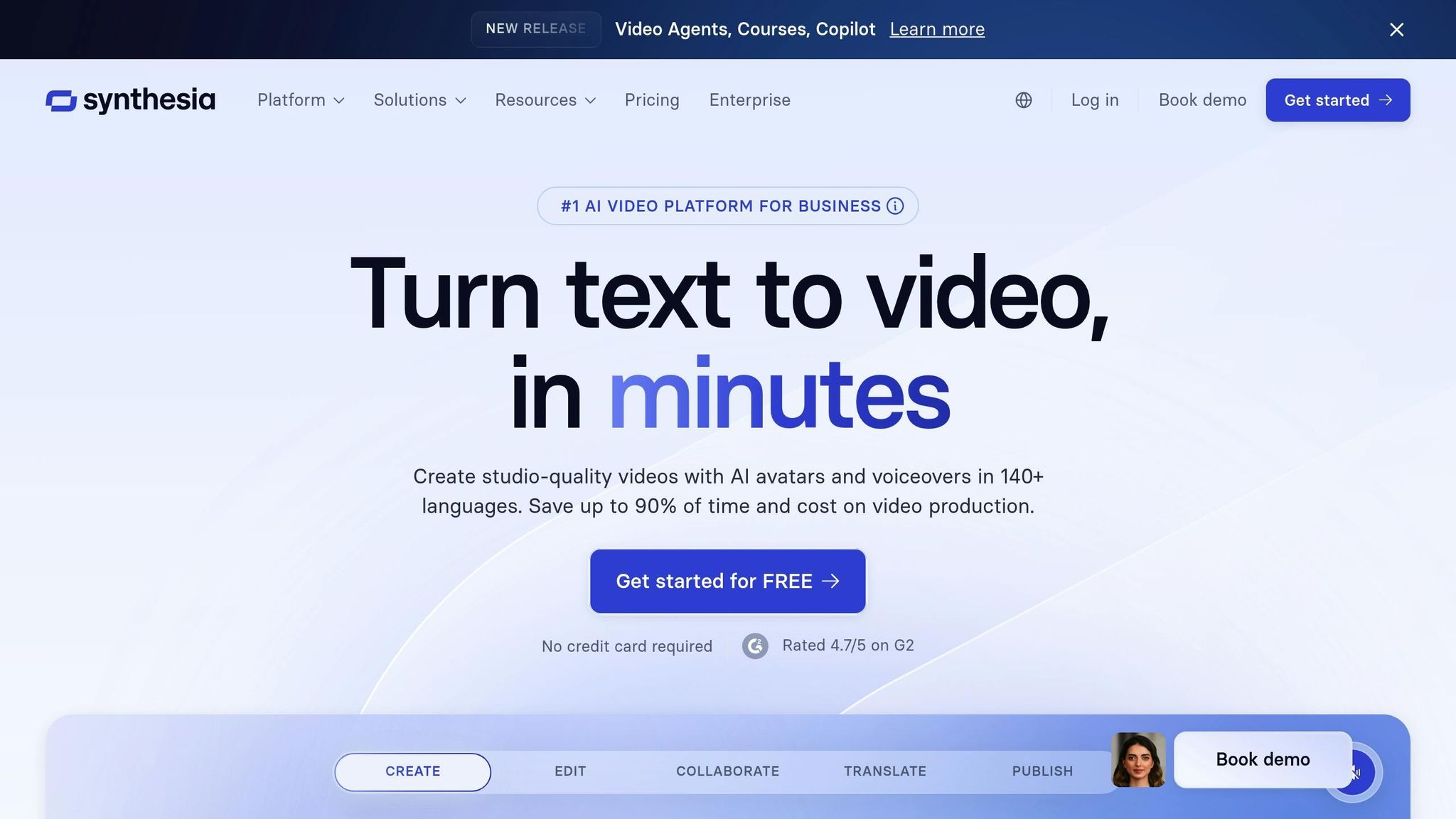
Synthesia is a cutting-edge tool that uses AI to help small businesses create professional-looking videos for marketing, training, and customer engagement. By turning simple text into video, it eliminates the need for traditional production resources, making video creation faster and more accessible.
Synthesia simplifies the video-making process by transforming text into videos, cutting down on the time, cost, and effort associated with conventional production. Small businesses can use it for a variety of purposes, like product demonstrations, training videos, or promotional content. The result? A streamlined approach to video creation that fits into tight budgets and schedules.
One of Synthesia's strengths is how it supports businesses in keeping their content fresh. Whether it’s updating marketing campaigns or revising training materials, the tool makes it easier to produce new videos regularly - without the hassle of traditional video production.
While specific pricing details aren’t provided, Synthesia’s user-friendly design makes it a practical option for small businesses looking to incorporate video into their strategies without needing technical expertise.
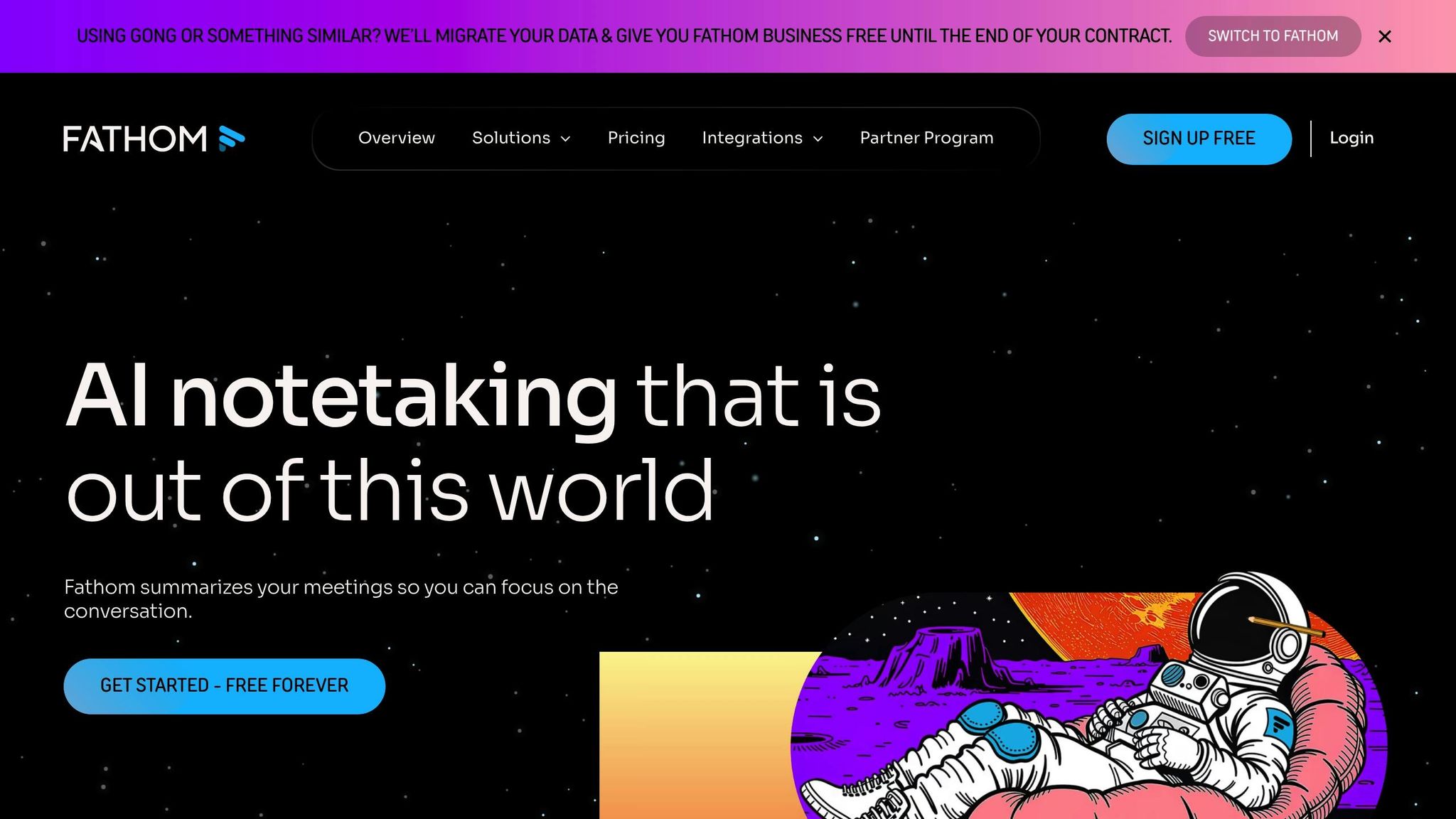
Fathom is an AI-powered meeting assistant designed to handle transcription and provide meeting support. While details about its full range of features and pricing are still scarce, it’s positioned as a tool that could help small business owners improve meeting documentation and boost overall productivity. As it evolves, Fathom has the potential to become a helpful addition to your collection of AI tools, making day-to-day operations more efficient.
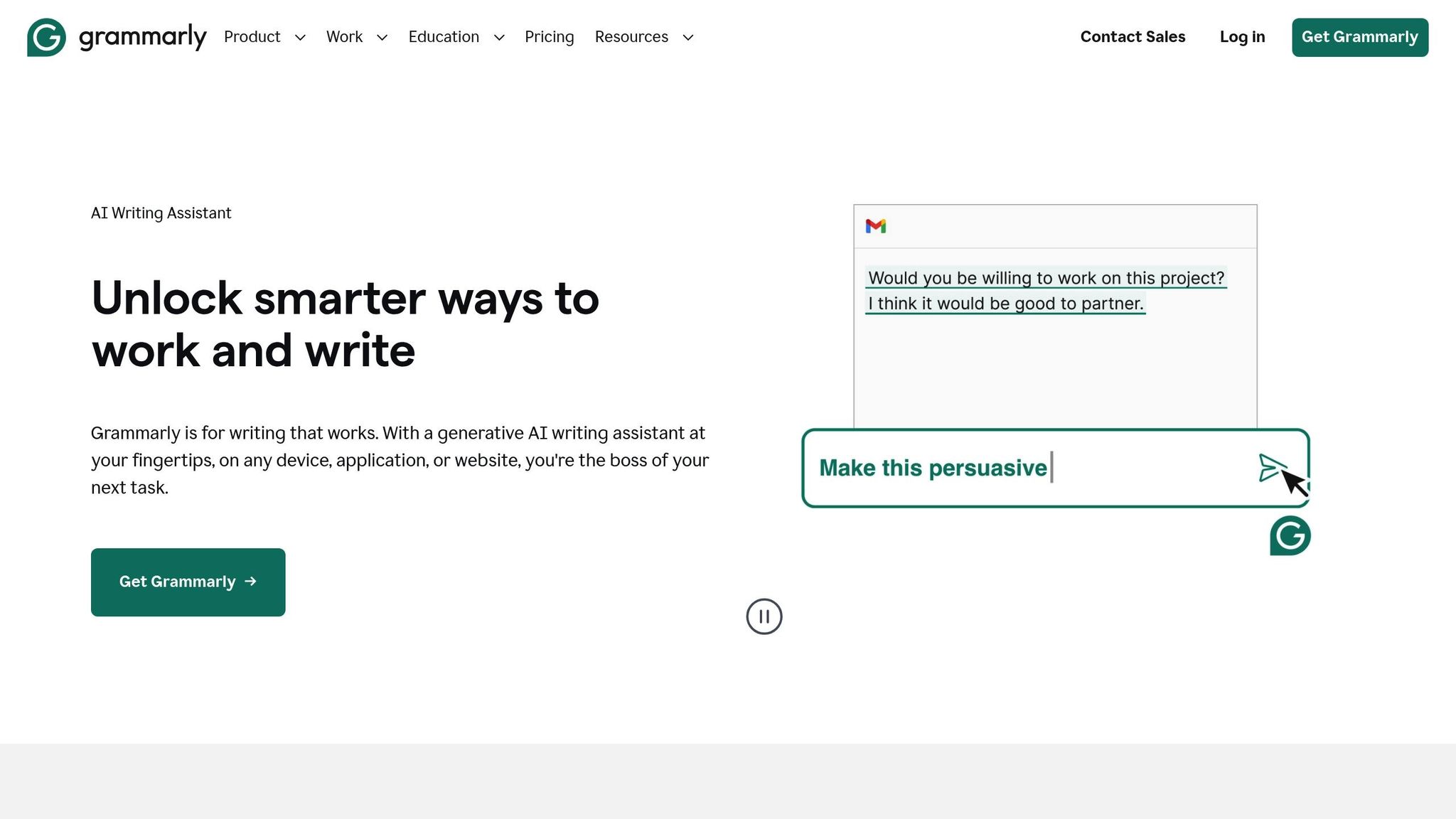
Grammarly is an AI-powered writing assistant designed to help small businesses communicate with clarity and professionalism. It’s more than just a spell-checker - it analyzes grammar, syntax, style, and tone to ensure your writing leaves the right impression.
Grammarly’s AI scans your content for grammar, punctuation, and style issues, offering suggestions to make your writing clearer and more concise. It can even help you adjust the tone to suit different professional contexts, offering alternatives for overly wordy or complex phrases.
One of its standout features is its seamless integration with tools like Gmail, Microsoft Word, Twitter, and Facebook. This allows you to maintain a polished and professional tone across emails, documents, and social media posts without needing to switch between different platforms.
Grammarly provides real-time feedback on tone, clarity, and conciseness, ensuring your communications are professional and effective.
For small businesses, its ability to help maintain a consistent tone and style is especially valuable. Whether you’re writing a formal proposal or a casual social media update, Grammarly tailors its suggestions to match your audience and purpose, helping to reinforce your brand voice.
Another major advantage is the time it saves by automating grammar, spelling, and style checks. This efficiency allows business owners and teams to focus on their priorities without spending extra time proofreading. By streamlining writing across various platforms, Grammarly strengthens your overall communication strategy.
Grammarly is a versatile tool that can enhance communication across multiple channels. For example:
Grammarly offers both free and premium plans, making it accessible to businesses of all sizes. The free version covers essential grammar and spelling corrections, while the premium plan unlocks advanced features like tone adjustments, plagiarism detection, and detailed style suggestions. It even includes basic generative text tools to assist with content creation, making it a valuable asset for small businesses aiming to refine their communication.
With its flexible pricing options and wide-ranging integrations, Grammarly is a practical choice for businesses looking to enhance their professional image effortlessly.
Picking the right AI tool for your small business gets easier when you can compare them side by side. Below, you'll find a breakdown of the seven tools we've covered, showcasing their standout features, ideal applications, pricing, and potential drawbacks. Use this table as a quick reference, then dive into the details for insights on pricing, integration, and ease of use.
| Tool | Key Features | Best Use Cases | Pricing (USD) | Main Limitations |
|---|---|---|---|---|
| Realmonkey | AI development, UI/UX design, branding, web/app development, SEO, social media marketing | Full digital transformation, brand identity creation, custom AI solutions | Custom pricing based on project scope | Requires consultation for pricing, may be excessive for simple tasks |
| Salesforce AI | CRM automation, lead scoring, predictive analytics, customer insights | Sales pipeline management, customer optimization, revenue forecasting | Starts at $25/user/month | Complex setup, requires CRM expertise, costly for small teams |
| Microsoft Copilot | Document creation, data analysis, email assistance, meeting summaries | Office productivity, content creation, business reporting | $30/user/month for business plans | Requires Microsoft 365 subscription, limited customization |
| ChatGPT | Conversational AI, content generation, customer support, brainstorming | Content marketing, customer service automation, idea generation | Free tier available, Plus at $20/month | May produce inaccurate information, needs fact-checking |
| Synthesia | AI video creation, multilingual avatars, script-to-video conversion | Training videos, marketing content, multilingual communication | Starts at $30/month for personal use | Limited avatar customization, commercial use requires subscription |
| Fathom | Meeting recording, AI transcription, action item extraction, CRM integration | Sales calls, team meetings, client consultations | Free for basic use, paid plans from $19/month | Privacy concerns in certain industries, needs reliable internet |
| Grammarly | Writing assistance, tone adjustment, grammar checking, plagiarism detection | Email communication, document creation, social media posts | Free tier available, Premium at $12/month | Limited support for creative writing, may over-correct casual tone |
This table serves as a snapshot to help you weigh your options. It ties back to the detailed features discussed earlier.
Pricing considerations: Most of these tools offer scalable pricing, with monthly costs ranging from $12 to $30 per user. For small businesses, these are manageable investments that can often pay off through improved efficiency and productivity.
Integration matters when choosing the right tool. For example, Microsoft Copilot and Grammarly integrate easily with widely used software, making them simple to implement. On the other hand, Salesforce AI requires a commitment to their ecosystem, and Realmonkey’s custom solutions may take longer to implement but offer tailored results.
Your team’s technical comfort level is another key factor. Tools like ChatGPT and Grammarly are user-friendly and require minimal onboarding, while Salesforce AI and Realmonkey may demand more training and time to master. Synthesia strikes a balance - it’s intuitive but requires some creative effort to unlock its full potential.
Choosing AI tools for your business doesn’t have to feel daunting. In fact, 88% of organizations are already using AI in at least one area of their operations. The key to success lies in making thoughtful choices that align with your unique business needs rather than chasing every new trend.
Pinpoint your challenges first. Before diving into the world of AI tools, take a moment to identify where your business struggles the most. Are repetitive tasks like data entry eating up valuable time? Is lead generation falling short? Or maybe you’re having trouble tailoring communications to individual customers? Let these pain points guide your decision-making process.
Gauge your team’s comfort with technology. Even the most advanced AI tool is useless if your team can’t - or won’t - use it. Tools like ChatGPT and Grammarly are beginner-friendly, requiring little to no training. On the other hand, platforms like Salesforce AI can deliver more robust results but may demand a steeper learning curve and more setup time.
Look beyond the price tag. Remember, the cost of an AI tool isn’t just the monthly subscription fee. Factor in setup costs, training time, and potential dips in productivity during the transition. To calculate ROI, compare the cost of the tool to the time it saves or the revenue it generates. For instance, a $100/month tool that saves your team 10 hours a week can quickly pay for itself.
Think about scalability. Choose tools that can grow with your business. Can they handle more users or larger amounts of data as your company expands? Do they offer advanced features you might need down the road? Larger companies are almost twice as likely as smaller ones to scale their AI programs successfully, so planning for growth is essential.
Prioritize tools that integrate well. The best AI tools are the ones that fit seamlessly into your existing systems. For example, Microsoft Copilot works naturally with Office 365, and Fathom integrates directly with popular CRM platforms. Poor integration can lead to data silos and disrupt workflows, negating the benefits of AI. Test the tool in real-world scenarios to confirm it integrates smoothly.
Take advantage of free trials and demos. Most AI platforms offer trial periods or demo versions. Use these opportunities to see how the tool works with your team and data. Involve the people who will use the tool most often during this phase.
Read user reviews. After testing, see what others have to say. Platforms like G2 and Capterra are great for finding detailed reviews from businesses similar to yours. Pay close attention to feedback on customer support - it’s often a critical factor during implementation.
Be aware of potential risks. While AI can be a game changer, it’s not without its challenges. Around 51% of organizations have experienced negative outcomes from AI use. Avoid sharing sensitive data with free tools, and always double-check AI-generated content for accuracy.
Start small and build gradually. Don’t try to implement multiple AI tools all at once. Start with one that addresses your biggest challenge. This allows your team to adjust and helps you figure out what works best for your business.
Plan for training and support. Choose tools that offer robust training materials, onboarding videos, and responsive customer service. Good support can make or break your team’s adoption of a new tool.
Address legal and ethical concerns. As AI becomes more widespread, customers expect transparency about its use. Consult with an attorney to ensure your AI practices comply with local laws, especially regarding data privacy and intellectual property. Many businesses now publish statements explaining how they use AI to build trust with their customers.
AI is proving to be a game-changer for small businesses in 2025. A striking 91% of small and medium businesses using AI report increased revenue, with top performers seeing returns as high as 10.3x. Yet, only 15% have moved beyond the testing phase to fully integrate these tools into their operations. This gap presents a major opportunity for businesses ready to take the leap.
The numbers speak for themselves: small business owners save an average of 13 hours per week with AI tools, translating to median annual savings of $7,500. These time and cost efficiencies highlight the importance of starting with a clear strategy.
To get started, focus on your biggest operational challenge. Choose tools that fit seamlessly with your current systems and offer solid training and support. The impact is clear - 83% of sales teams using AI have experienced revenue growth, compared to just 66% of those who haven’t adopted it yet. Take advantage of free trials, involve your team early, and begin with one tool to build momentum.
The next step is straightforward: select a tool that addresses your most pressing need. Businesses that act now, while many others are still experimenting, will position themselves for immediate growth and long-term success.
The AI revolution isn’t coming - it’s already here. Start implementing these tools today to streamline your operations and gain a competitive edge.
To select the best AI tool for your small business, begin by pinpointing your specific goals. Are you looking to boost customer engagement, automate marketing efforts, analyze data, or simplify operations? Knowing what you need will make it easier to focus on tools that tackle your particular challenges.
Once you’ve identified your priorities, take a closer look at the features each tool offers, how user-friendly it is, and whether it integrates smoothly with your current systems. Keep practical factors in mind, like your budget, how well the tool can grow with your business, and the potential return on investment. Trying out a demo or free trial can also give you a clearer picture before making a final decision.
When bringing AI tools into your business, there are a few important things to keep in mind:
With thoughtful planning and consistent oversight, AI can become a powerful tool for improving your operations without causing unnecessary disruptions.
Small businesses often encounter a range of challenges when incorporating AI tools into their operations. One major concern is data security. Handling sensitive customer or business information demands strong safeguards to prevent breaches or misuse. Similarly, intellectual property issues can arise, particularly when using AI-generated content, which may raise questions about ownership and originality. On top of that, businesses must ensure that AI tools align with ethical practices and accurately reflect their values to maintain customer trust.
Another significant obstacle is scaling up from initial testing to full implementation. Integrating AI into current workflows can be tricky, especially for businesses lacking the technical know-how to fully utilize its capabilities. However, with thoughtful planning and a phased approach, these challenges can be addressed while keeping risks to a minimum.